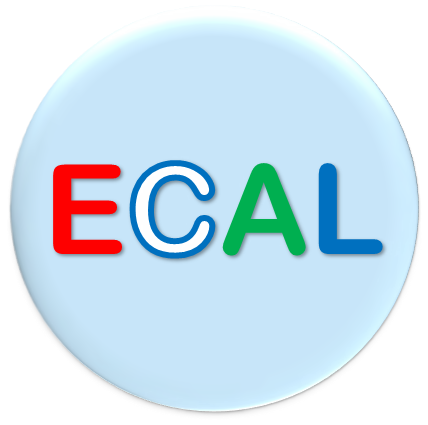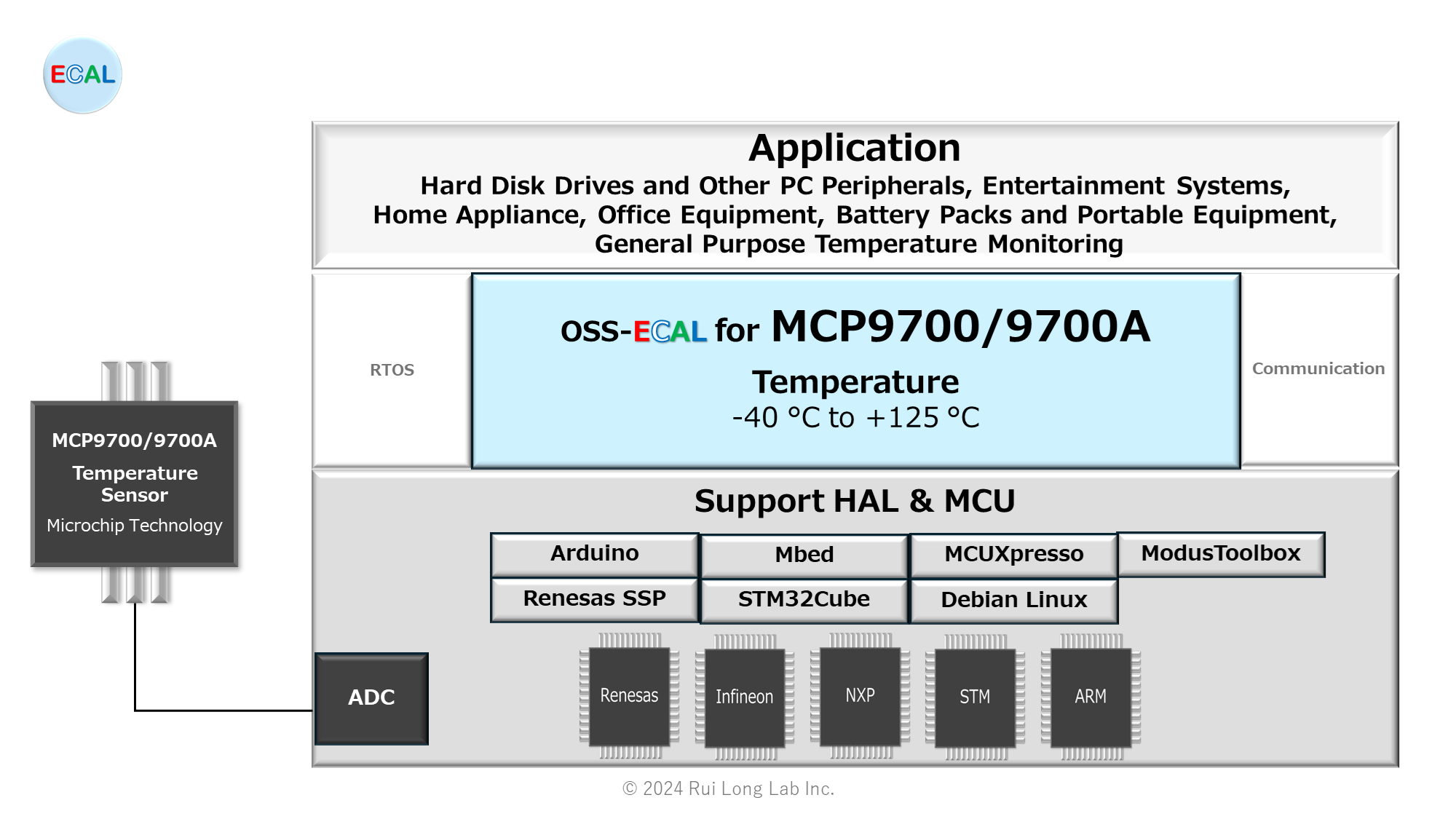MCP9700 series(MCP9700, MCP9700A) is a temperatures sensor IC (-40 °C to +125 °C) made by Microchip Technology. This posting will provide the OSS-ECAL(Open Source Software for Electronic Components Abstraction Layer) for MCP9700 series.
MCU interface : ADC
CAUTION:Please be sure to refer to the latest version of the Datasheet prior to actual design.
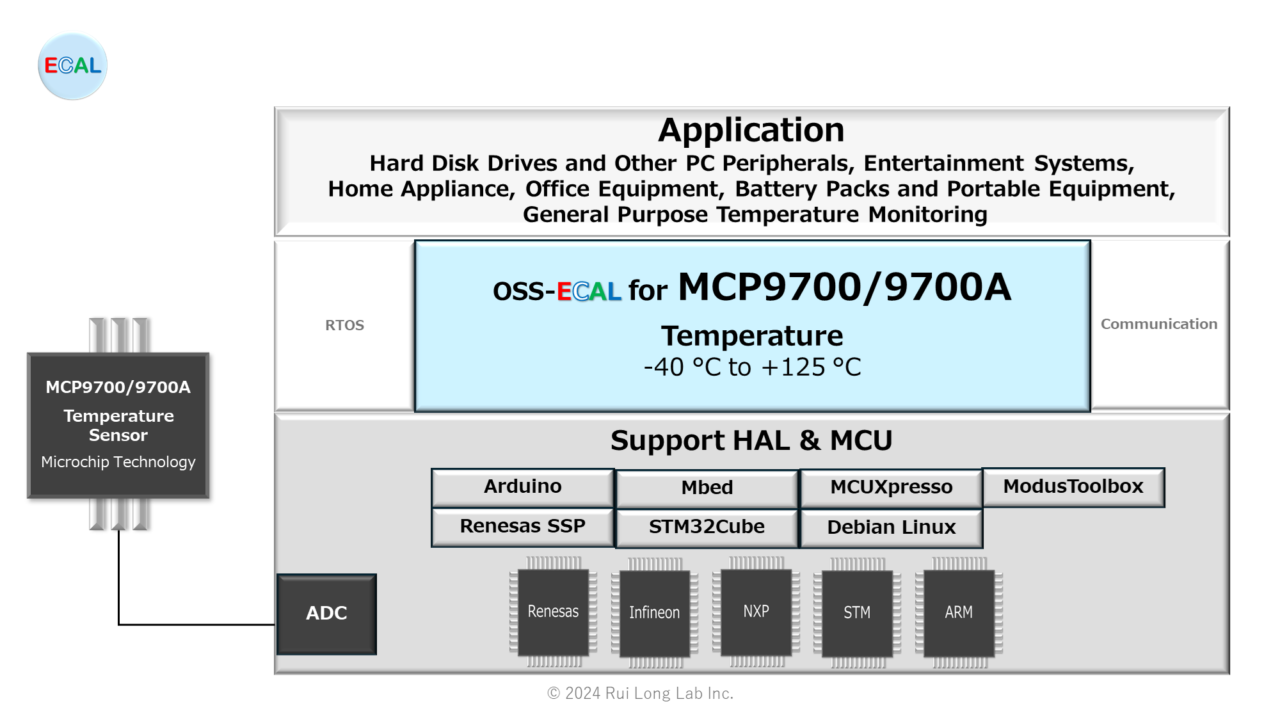
MCP9700 series (MCP9700, MCP9700A)
General description
MCP9700/9700A and MCP9701/9701A sensors with Linear Active Thermistor Integrated Circuit (IC) comprise a family of analog temperature sensors that convert temperature to analog voltage. The low-cost, low-power sensors feature an accuracy of ±2°C from 0°C to +70°C (MCP9700A/9701A) and ±4°C from 0°C to +70°C (MCP9700/9701) while consuming 6 µA (typical) of operating current. Unlike resistive sensors, e.g., thermistors, the Linear Active Thermistor IC does not require an additional signal-conditioning circuit. Therefore, the biasing circuit development overhead for thermistor solutions can be avoided by implementing a sensor from these low-cost devices. The Voltage Output pin (VOUT) can be directly connected to the ADC input of a microcontroller. The MCP9700/9700A and MCP9701/9701A temperature coefficients are scaled to provide a 1°C/bit resolution for an 8-bit ADC with a reference voltage of 2.5V and 5V, respectively. The MCP9700/9700A output 0.1°C/bit for a 12-bit ADC with 4.096V reference. The MCP9700/9700A and MCP9701/9701A provide a low-cost solution for applications that require measurement of a relative change of temperature. When measuring relative change in temperature from +25°C, an accuracy of ±1°C (typical) can be realized from 0°C to +70°C. This accuracy can also be achieved by applying system calibration at +25°C. In addition, this family of devices is immune to the effects of parasitic capacitance and can drive large capacitive loads. This provides printed circuit board (PCB) layout design flexibility by enabling the device to be remotely located from the microcontroller. Adding some capacitance at the output also helps the output transient response by reducing overshoots or undershoots. However, capacitive load is not required for the stability of sensor output.
Feature
- Tiny Analog Temperature Sensor
- Available Packages : SC70-5, SOT-23-3, TO-92-3
- Wide Temperature Measurement Range :
-40°C to +125°C (Extended Temperature)
-40°C to +150°C (High Temperature) (MCP9700, SOT-23-3 and SC70-5 only) - Accuracy :
±2°C (max.), 0°C to +70°C (MCP9700A/9701A)
±4°C (max.), 0°C to +70°C (MCP9700/9701) - Optimized for Analog-to-Digital Converters (ADCs) :
10.0 mV/°C (typical) (MCP9700/9700A)
19.5 mV/°C (typical) (MCP9701/9701A) - Wide Operating Voltage Range :
VDD = 2.3V to 5.5V (MCP9700/9700A)
VDD = 3.1V to 5.5V (MCP9701/9701A) - Low Operating Current: 6 µA (typical)
- Optimized to Drive Large Capacitive Loads
Application
- Hard Disk Drives and Other PC Peripherals
- Entertainment Systems
- Home Appliance
- Office Equipment
- Battery Packs and Portable Equipment
- General Purpose Temperature Monitoring
OSS-ECAL specification
API Function
etSTS oMCP9700( etCMD cmd, float32* rlt )
The oMCP9700 function is an API function that executes MCP9700 series (MCP9700, MCP9700A) processing according to the command in the argument.
| Return value | etSTS | OSS-ECAL status code | |
| eSTS_FIN | Completed successfully | ||
| eSTS_ERR_MIN | Minimum temperature error (rlt is minimum temperature) | ||
| eSTS_ERR_MAX | Maximum temperature error (rlt is maximum temperature) | ||
| eSTS_ERR_HAL_ADC | HAL ADC Error | ||
| eSTS_ERR_COMMAND_CODE | Command selection error | ||
| eSTS_ERR_OTHERS_RUN | Other components are executing the process | ||
| eSTS_ERR_HAL_OTHERS_RUN | Other application is running HAL | ||
| eSTS_ERR_ADC_OBJECT | AD conversion object selection error | ||
| Parameter IN | etCMD cmd | OSS-ECAL command code | |
| eCMD_START | Command to start AD conversion. | ||
| eCMD_READ | Command that reads the AD conversion value, converts the AD conversion value to a characteristic Temperature, and stores the Temperature in rlt. AD conversion value to temperature conversion equation Voltage value = (AD conversion value × VDD) / ( 2AD bit ) Temperature = ((voltage value – voltage offset value) / gain) + Temperature offset value (Min, Max Limit) | ||
| eCMD_START_READ | Command that starts AD conversion, waits for AD conversion to finish, reads out the AD conversion value, converts the AD conversion value to a characteristic Temperature, and stores the Temperature in rlt. AD conversion value to temperature conversion equation Voltage value = (AD conversion value × VDD) / ( 2AD bit ) Temperature = ((voltage value – voltage offset value) / gain) + Temperature offset value (Min, Max Limit) | ||
| Parameter OUT | float32* rlt | Temperature -40.0 to 125.0 [°C] |
Command Correspondence Table by HAL
| Arduino | eCMD_START_READ |
| ARM Mbed | eCMD_START_READ |
| Debian(Linux) | eCMD_START_READ |
| Infineon ModusToolbox | eCMD_START_READ |
| NXP MCUXpresso iMXRT1051B_1052B | eCMD_START eCMD_READ eCMD_START_READ |
| Renesas SSP | eCMD_START eCMD_READ eCMD_START_READ |
| STM STM32Cube FW_F4 | eCMD_START eCMD_READ eCMD_START_READ |
etSTS oMCP9700_START(void)
The oMCP9700_START function is an API function to start AD conversion of the MCP9700 series (MCP9700, MCP9700A).
| Return value | etSTS | OSS-ECAL status code | |
| eSTS_FIN | Completed successfully | ||
| eSTS_ERR_HAL_ADC | HAL ADC Error | ||
| eSTS_ERR_OTHERS_RUN | Other components are executing the process | ||
| eSTS_ERR_HAL_OTHERS_RUN | Other application is running HAL | ||
| eSTS_ERR_ADC_OBJECT | AD conversion object selection error |
Function Correspondence Table by HAL
| Arduino | – |
| ARM Mbed | – |
| Debian(Linux) | – |
| Infineon ModusToolbox | – |
| NXP MCUXpresso iMXRT1051B_1052B | X |
| Renesas SSP | X |
| STM STM32Cube FW_F4 | X |
etSTS oMCP9700_READ( float32* rlt )
The oMCP9700_READ function is an API function that checks for the end of AD conversion of the MCP9700 series (MCP9700, MCP9700A), reads the AD conversion value, converts the AD conversion value to a characteristic temperature, and stores the temperature in rlt.
AD conversion value to temperature conversion equation
Voltage value = (AD conversion value × VDD) / ( 2AD bit )
Temperature = ((voltage value – voltage offset value) / gain) + Temperature offset value (Min, Max Limit)
| Return value | etSTS | OSS-ECAL status code | |
| eSTS_FIN | Completed successfully | ||
| eSTS_ERR_MIN | Minimum temperature error (rlt is minimum temperature) | ||
| eSTS_ERR_MAX | Maximum temperature error (rlt is maximum temperature) | ||
| eSTS_ERR_HAL_ADC | HAL ADC Error | ||
| eSTS_ERR_TIMEOUT | ADC Timeout error (AUTOSAR only) | ||
| eSTS_ERR_OTHERS_RUN | Other components are executing the process | ||
| eSTS_ERR_ADC_OBJECT | AD conversion object selection error | ||
| Parameter OUT | float32* rlt | Temperature -40.0 to 125.0 [°C] |
Function Correspondence Table by HAL
| Arduino | – | |
| ARM Mbed | – | |
| Debian(Linux) | – | |
| Infineon ModusToolbox | – | |
| NXP MCUXpresso iMXRT1051B_1052B | X | |
| Renesas SSP | X | |
| STM STM32Cube FW_F4 | X | Time-out time HAL_MAX_DELAY |
etSTS oMCP9700_START_READ( float32* rlt )
The oMCP9700_START_READ function is an API function that starts an AD conversion of the MCP9700 series (MCP9700, MCP9700A), waits for the AD conversion to finish, reads the AD conversion value, converts the AD conversion value to a temperature characteristic, and stores the temperature in rlt.
AD conversion value to temperature conversion equation
Voltage value = (AD conversion value × VDD) / ( 2AD bit )
Temperature = ((voltage value – voltage offset value) / gain) + Temperature offset value (Min, Max Limit)
| Return value | etSTS | OSS-ECAL status code | |
| eSTS_FIN | Completed successfully | ||
| eSTS_ERR_MIN | Minimum temperature error (rlt is minimum temperature) | ||
| eSTS_ERR_MAX | Maximum temperature error (rlt is maximum temperature) | ||
| eSTS_ERR_HAL_ADC | HAL ADC Error | ||
| eSTS_ERR_OTHERS_RUN | Other components are executing the process | ||
| eSTS_ERR_HAL_OTHERS_RUN | Other application is running HAL | ||
| eSTS_ERR_ADC_OBJECT | AD conversion object selection error | ||
| Parameter OUT | float32* rlt | Temperature -40.0 to 125.0 [°C] |
Function Correspondence Table by HAL
| Arduino | X | |
| ARM Mbed | X | |
| Debian(Linux) | X | |
| Infineon ModusToolbox | X | |
| NXP MCUXpresso iMXRT1051B_1052B | X | |
| Renesas SSP | X | |
| STM STM32Cube FW_F4 | X | Time-out time HAL_MAX_DELAY |
Files
| Folder* | File | Summary |
|---|---|---|
| MCP9700_HALNAME_VERSION/sample | sample.c (.cpp) | Sample Application Program |
| sample.h | Sample Application Header | |
| MCP9700_HALNAME_VERSION | oMCP9700.c (.cpp) | OSS-ECAL Program for MCP9700 series (MCP9700, MCP9700A) |
| oMCP9700.h | OSS-ECAL Header for MCP9700 series (MCP9700, MCP9700A) | |
| MCP9700_ARDUINO.ino | Sample application programs for Arduino | |
| oss_ecal.h | OSS-ECAL Common Header (Ver 01.00.00 or later) | |
| user_setting.c (.cpp) | Const and Table of User setting | |
| user_setting.h | Header of User setting | |
| readme.md | Readme | |
| OSS-ECAL Terms of Use.txt | OSS-ECAL Terms of Use |
* For HALNAME, please refer to HAL Support.
HAL Support List
| HAL | MCU* | Development environment* | HALNAME |
|---|---|---|---|
| Arduino 1.8.6 | ATmega2560 ATmega328P | Mega 2560 Rev3 Arduino Pro Mini 3.3V | ARDUINO |
| ARM Mbed 6.17.0 | STM32F401RE | STM32 Nucleo-64 boards | MBED |
| Infineon ModusToolbox HAL Cat1 2.4.3 | CYBLE-416045-02 | CY8CPROTO-063-BLE PSoC 6 BLE Prototyping Kit | ModusToolbox |
| NXP MCUXpresso SDK iMXRT1051B_1052B ksdk2_0 | MIMXRT1052DVL6A | IMXRT1050-EVKB | iMXRT1051B1052B |
| Renesas SSP 2.4.0 | R7FS7G27H3A01CFC | S7G2 SK | SSP |
| STM STM32Cube FW_F4 V1.27.1 | STM32F401RE | STM32 Nucleo-64 boards | STM32F4 |
| Debian(Linux) v2022.04 | TI AM335x | BeagleBone Black – Rev C | Linux |
* MCU and development environment at the time of development. Even if the same HAL is used, different MCUs and development environments may not work together.
OSS-ECAL Download
Please login before downloading. To register as a new user, please click here.
This OSS-ECAL is a sample version and can be downloaded without user registration, but please accept the OSS-ECAL Terms of Use before downloading.
| HALNAME | Download OSS-ECAL Ver |
|---|---|
| ARDUINO | |
| MBED | |
| ModusToolbox | |
| iMXRT1051B1052B | |
| SSP | |
| STM32F4 | |
| Linux |
If you are unable to download the File, please contact us and let us know the model number and HAL type. We will send you the file as an email attachment.
Built-in How to
How to incorporate OSS-ECAL into user programs
How to incorporate multiple OSS-ECALs in a user program (same MCU function)
How to incorporate multiple OSS-ECALs in a user program (different MCU function)
How to incorporate multiple identical electronic components into a user program
How to reduce the impact on user programs by replacing electronic components
CAUTION
The sample version of OSS-ECAL is not intended to be used with Threads (Tasks) or interrupts of different priority. Please do not use it as in the example below.
Example: If each sensor is assigned to the same ADC group and the OSS-ECAL API is executed in processes with different priorities, correct values may not be obtained.
ADC Gr0 Ch0 Temperature sensor AD22100A 100ms cycle Thread (low priority) to take in temperature
ADC Gr0 Ch1 Pressure sensor MPX5999D Event interrupts (high priority) to take pressure