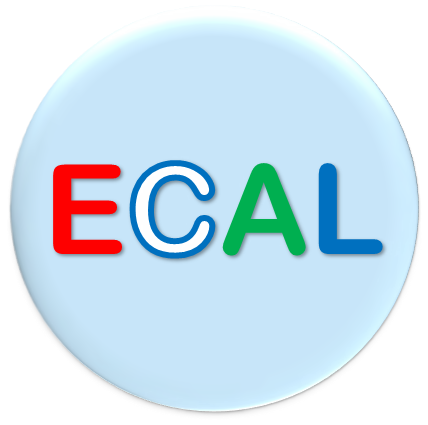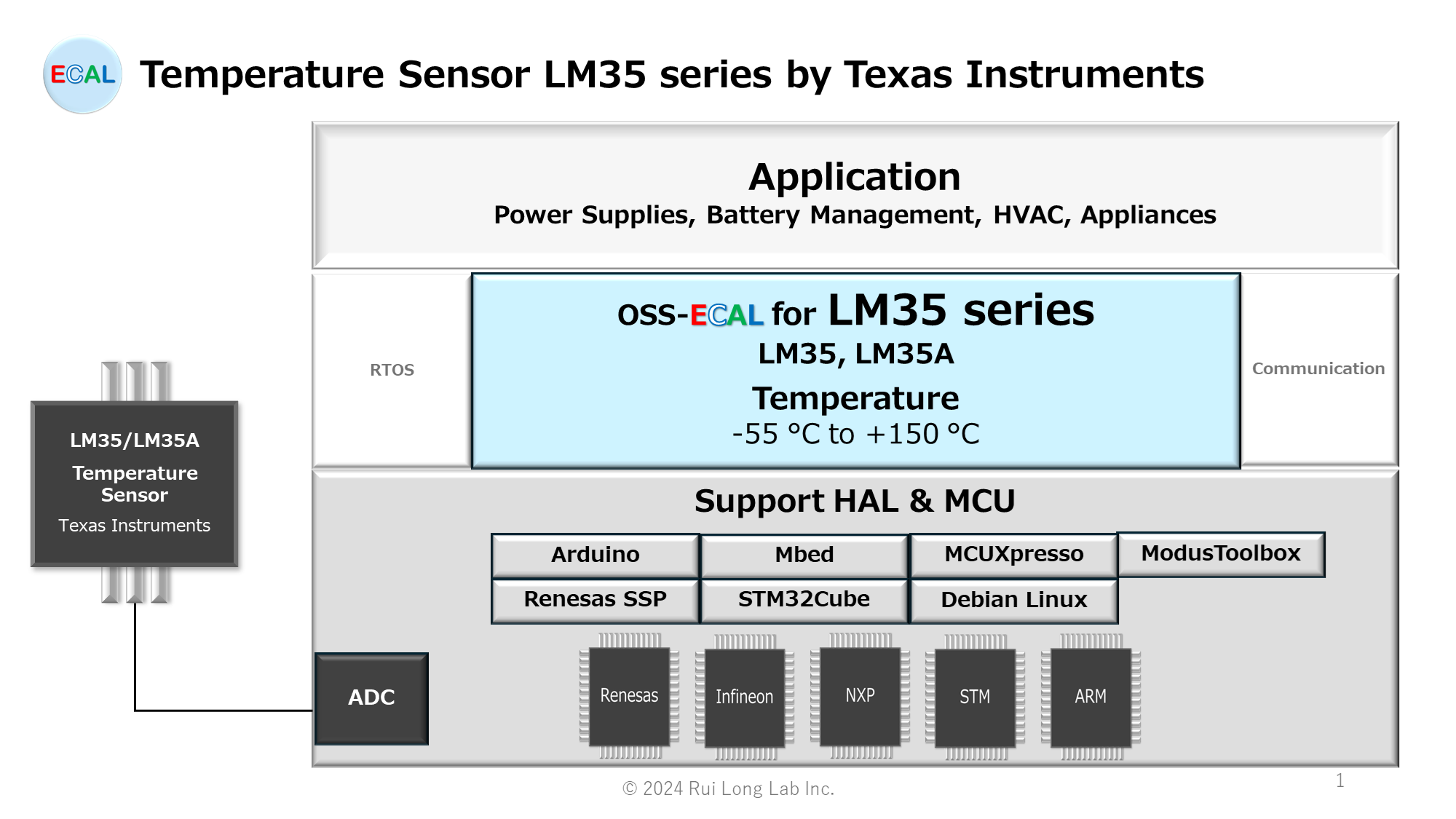This is an overview of the LM35 series(LM35, LM35A) and the OSS-ECAL offering for the LM35 series. The LM35 series is a temperatures sensor IC (-55 °C to +150 °C) manufactured by Texas Instruments.
MCU interface : ADC
CAUTION:Please be sure to refer to the latest version of the Datasheet prior to actual design.
LM35 series(LM35, LM35A)
General description
The LM35 series are precision integrated-circuit temperature devices with an output voltage linearly-proportional to the Centigrade temperature. The LM35 device has an advantage over linear temperature sensors calibrated in Kelvin, as the user is not required to subtract a large constant voltage from the output to obtain convenient Centigrade scaling. The LM35 device does not require any external calibration or trimming to provide typical accuracies of ±¼°C at room temperature and ±¾°C over a full −55°C to 150°C temperature range. Lower cost is assured by trimming and calibration at the wafer level. The low-output impedance, linear output, and precise inherent calibration of the LM35 device makes interfacing to readout or control circuitry especially easy. The device is used with single power supplies, or with plus and minus supplies. As the LM35 device draws only 60 μA from the supply, it has very low self-heating of less than 0.1°C in still air. The LM35 device is rated to operate over a −55°C to 150°C temperature range, while the LM35C device is rated for a −40°C to 110°C range (−10° with improved accuracy). The LM35-series devices are available packaged in hermetic TO transistor packages, while the LM35C, LM35CA, and LM35D devices are available in the plastic TO-92 transistor package. The LM35D device is available in an 8-lead surface-mount small-outline package and a plastic TO-220 package.
Feature
- Calibrated Directly in Celsius (Centigrade)
- Linear + 10-mV/°C Scale Factor
- 0.5°C Ensured Accuracy (at 25°C)
- Rated for Full −55°C to 150°C Range
- Suitable for Remote Applications
- Low-Cost Due to Wafer-Level Trimming
- Operates From 4 V to 30 V
- Less Than 60-μA Current Drain
- Low Self-Heating, 0.08°C in Still Air
- Non-Linearity Only ±¼°C Typical
- Low-Impedance Output, 0.1 Ω for 1-mA Load
Application
- Power Supplies
- Battery Management
- HVAC
- Appliances
OSS-ECAL specification
API Function
OSS-ECAL API functions are basically assumed to be function calls from a periodic Thread (TASK).
etSTS oLM35_START(void)
The oLM35_START function is an API function to start AD conversion of the LM35 series(LM35, LM35A).
| Return value | etSTS | OSS-ECAL status code | |
| eSTS_FIN | Completed successfully | ||
| eSTS_ERR_HAL_ADC | HAL ADC Error | ||
| eSTS_ERR_OTHERS_RUN | Other components are executing the process | ||
| eSTS_ERR_HAL_OTHERS_RUN | Other application is running HAL (STM32F4) | ||
| eSTS_ERR_ADC_OBJECT | AD conversion object selection error |
etSTS oLM35_READ( float32* rlt )
The oLM35_READ function is an API function that checks for the end of AD conversion of the LM35 series(LM35, LM35A), reads the AD conversion value, converts the AD conversion value to a characteristic temperature, and stores the temperature in rlt.
AD conversion value to temperature conversion equation
Voltage value = (AD conversion value × VDD) / ( 2AD bit )
Temperature = ((voltage value – voltage offset value) / gain) + Temperature offset value (Min, Max Limit)
| Return value | etSTS | OSS-ECAL status code | |
| eSTS_FIN | Completed successfully | ||
| eSTS_ERR_MIN | Minimum temperature error (rlt is minimum temperature) | ||
| eSTS_ERR_MAX | Maximum temperature error (rlt is maximum temperature) | ||
| eSTS_ERR_HAL_ADC | HAL ADC Error (STM32F4 Timeout) | ||
| eSTS_ERR_OTHERS_RUN | Other components are executing the process | ||
| eSTS_ERR_ADC_OBJECT | AD conversion object selection error | ||
| Parameter OUT | float32* rlt | Temperature -55.0 to +150.0 [°C] |
etSTS oLM35_START_READ( float32* rlt )
The oLM35_START_READ function is an API function that starts an AD conversion of the LM35 series(LM35, LM35A), waits for the AD conversion to finish, reads the AD conversion value, converts the AD conversion value to a temperature characteristic, and stores the temperature in rlt.
AD conversion value to temperature conversion equation
Voltage value = (AD conversion value × VDD) / ( 2AD bit )
Temperature = ((voltage value – voltage offset value) / gain) + Temperature offset value (Min, Max Limit)
| Return value | etSTS | OSS-ECAL status code | |
| eSTS_FIN | Completed successfully | ||
| eSTS_ERR_MIN | Minimum temperature error (rlt is minimum temperature) | ||
| eSTS_ERR_MAX | Maximum temperature error (rlt is maximum temperature) | ||
| eSTS_ERR_HAL_ADC | HAL ADC Error (STM32F4 Timeout) | ||
| eSTS_ERR_OTHERS_RUN | Other components are executing the process | ||
| eSTS_ERR_HAL_OTHERS_RUN | Other application is running HAL (STM32F4) | ||
| eSTS_ERR_ADC_OBJECT | AD conversion object selection error | ||
| Parameter OUT | float32* rlt | Temperature -55.0 to +150.0 [°C] |
HAL Support List
OSS-ECAL’s HAL support is as follows. Please note that even if the same HAL is used, different versions, MCUs, and development environments may not work together. The list is being expanded sequentially.
| Manufacturer | SDK/IDE Tool | HAL Name | Ver | HALNAME | Support |
|---|---|---|---|---|---|
| Arduino | Arduino IDE | Arduino | 1.8.6 | ARDUINO | X |
| Arm | Keil MDK v6 | Mbed OS | 6.17.0 | MBED | X |
| Debian | – | GNU/Linux | 10.3 | Linux | X |
| Infineon | ModusToolbox | mtb-hal-cat1 | 2.4.3 | ModusToolbox | X |
| NXP | MCUXpresso SDK | SDK_2.x_EVKB-IMXRT1050 | 2.16 | iMXRT1051B1052B | X |
| Renesas | Synergy Software Package | HAL | 2.6.0 | SSP | X |
| STMicroelectronics | STM32Cube | STM32CubeF4 | V1.28.1 | STM32F4 | X |
Function Correspondence Table by HAL
| HALNAME | oLM35_START | oLM35_READ | oLM35_START_READ |
|---|---|---|---|
| ARDUINO | – | – | X |
| MBED | – | – | X |
| Linux | – | – | X |
| ModusToolbox | – | – | X |
| iMXRT1051B1052B | X | X | X |
| SSP | X | X | X |
| STM32F4 | X | X Time-out time: HAL_MAX_DELAY | X Time-out time: HAL_MAX_DELAY |
Development environment
The MCU and development environment during OSS-ECAL development are as follows.
| HALNAME | Manufacturer | Board | MCU | IDE |
|---|---|---|---|---|
| ARDUINO | Arduino | 1.Mega 2560 Rev3 2.Arduino Pro Mini 3.3V | ATmega2560 ATmega328P | Arduino IDE 2.3.3 |
| MBED | STMicroelectronics | STM32 Nucleo-64 boards | STM32F401RETx | Arm Keil Studio Cloud |
| Linux | BeagleBoard | BeagleBone Black | TI AM335x | – |
| ModusToolbox | Infineon | CY8CPROTO-063-BLE PSoC 6 BLE Prototyping Kit | CYBLE-416045-02 | ModusToolbox |
| iMXRT1051B1052B | NXP | IMXRT1050-EVKB | i.MX RT1050 | MCUXpresso IDE |
| SSP | Renesas | S7G2 SK | R7FS7G27H3A01CFC | e² studio for Renesas Synergy |
| STM32F4 | STMicroelectronics | STM32 Nucleo-64 boards | STM32F401RETx | STM32CubeIDE |
File Structure
| Folder | File | Summary |
|---|---|---|
| LM35_HALNAME_010000/sample | sample.c (.cpp) | Sample application program |
| sample.h | Sample application header | |
| LM35_HALNAME_010000 | oLM35.c (.cpp) | OSS-ECAL program for LM35 series(LM35, LM35A) |
| oLM35.h | OSS-ECAL header for LM35 series(LM35, LM35A) | |
| oss_ecal.h | OSS-ECAL common header | |
| LM35_ARDUINO.ino | Sample application programs for Arduino | |
| user_setting.c (.cpp) | User configured constants and tables | |
| user_setting.h | User configuration Header | |
| oHAL_i2c_stm32f4.c | HAL Program for STM32Cube FW_F4 | |
| oHAL_i2c_stm32f4.h | HAL Header for STM32Cube FW_F4 | |
| readme.md | Readme | |
| OSS-ECAL Terms of Use.txt | OSS-ECAL Terms of Use |
* For HALNAME, please refer to HAL Support.
OSS-ECAL Download Contact
Please login before contacting us for downloads.
To register as a new user, click here.
Built-in How to
How to incorporate OSS-ECAL into user programs
How to incorporate multiple OSS-ECALs in a user program (same MCU function)
How to incorporate multiple OSS-ECALs in a user program (different MCU function)
How to incorporate multiple identical electronic components into a user program
How to reduce the impact on user programs by replacing electronic components
CAUTION
The sample version of OSS-ECAL is not intended to be used with Threads (Tasks) or interrupts of different priority. Please do not use it as in the example below.
Example: If each sensor is assigned to the same ADC group and the OSS-ECAL API is executed in processes with different priorities, correct values may not be obtained.
ADC Gr0 Ch0 Temperature sensor AD22100A 100ms cycle Thread (low priority) to take in temperature
ADC Gr0 Ch1 Pressure sensor MPX5999D Event interrupts (high priority) to take pressure