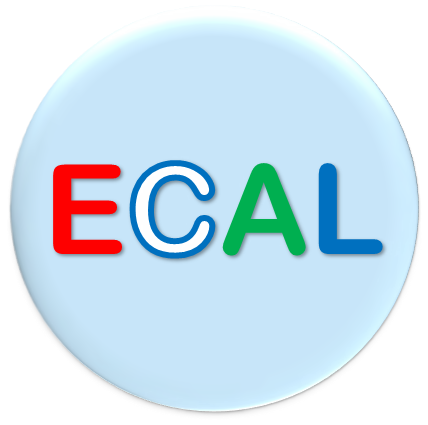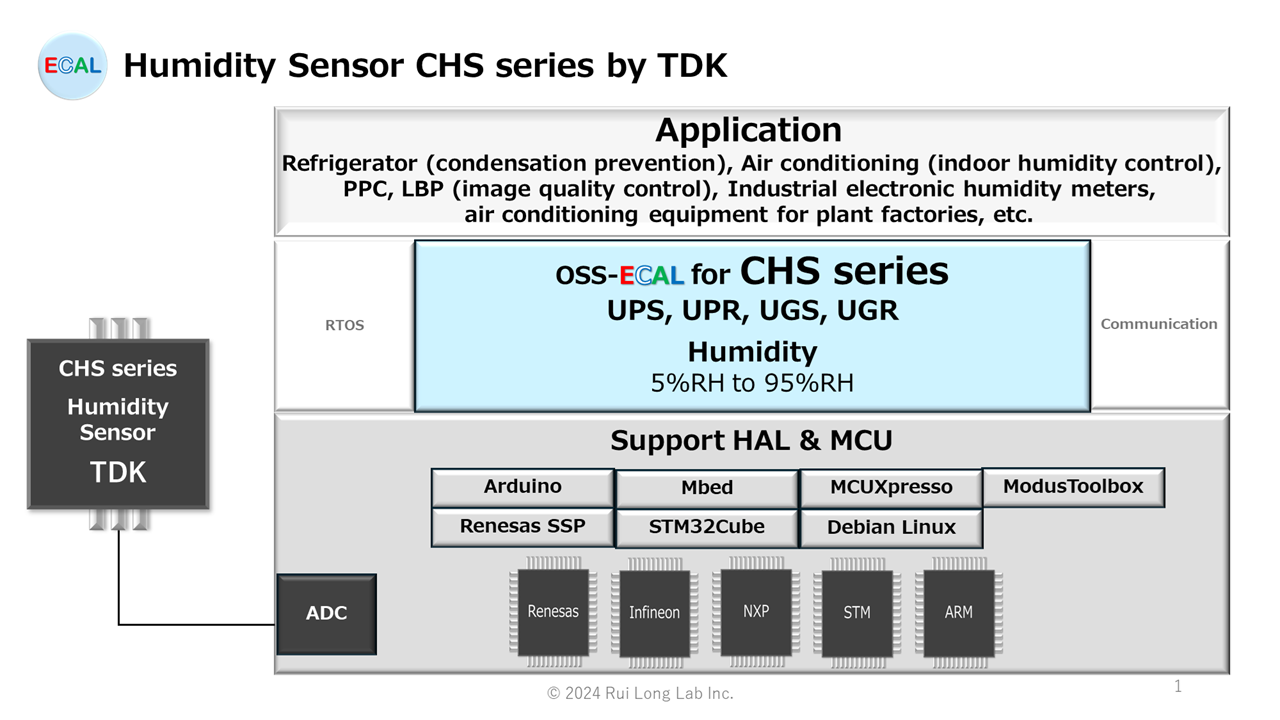This is an overview of the CHS series (UPS, UPR, UGS, UGR) and the OSS-ECAL offering for the CHS series. The CHS series is a Humidity sensor IC (5%RH to 95%RH) made by TDK.
MCU interface : ADC
CAUTION:The original language of this resource is Japanese. The translations are provided as a convenience and may be machine-translated, and we make no warranties as to the accuracy or adequacy of the translations. Please refer to the latest version of the Datasheet prior to actual design, etc.
CHS series(UPS, UPR, UGS, UGR)
General description
TDK supplies high-precision humidity sensor elements made of our proprietary high-polymer materials and circuit-integrated humidity sensor assemblies based on our proprietary circuit design technology. The humidity sensor element is a high-sensitivity, high-precision, resistance-change type humidity sensor element made of our originally developed polymer material. It features high accuracy of ±5%RH, high sensitivity, compact size, high response, and low hysteresis characteristics. The humidity sensor assembly is a compact product with an integrated circuit, and its DC power supply drive and DC voltage output make it easy to use and control. The screw-mount type can be easily installed at the detection point. It features a wide humidity detection range (5 to 95(%)RH), high humidity detection accuracy (±3%RH to ±7%RH), and low hysteresis characteristics. It can be used for a wide range of applications such as printers, refrigerators (humidity control for outside storage/vegetable compartment), air conditioners (humidity control inside the room), and air conditioning equipment for plant factories.
Feature
- A wide range of humidity from 5 to 95(%)RH can be measured
- High accuracy. In particular, the nominal accuracy of CHS-UPR and -UPS is ±3(%)RH or less
- Temperature characteristics are flat over a wide range
- There is almost no hysteresis in moisture sensitivity characteristics
- Compact, can be installed in any location, and offers excellent cost performance
- Low current consumption
- DC.1V output displays 100(%)RH, and the relative humidity can be read directly by the voltmeter
- All-in-one construction integrates all necessary circuits and operates by simply connecting a power supply (5 V)
Application
- Refrigerator (condensation prevention)
- Air conditioning (indoor humidity control)
- PPC, LBP (image quality control)
- Industrial electronic humidity meters, air conditioning equipment for plant factories, etc.
OSS-ECAL specification
API Function
OSS-ECAL API functions are basically assumed to be function calls from a periodic Thread (TASK).
etSTS oCHS_START(void)
The oCHS_START function is an API function to start AD conversion of the CHS series(UPS, UPR, UGS, UGR).
| Return value | etSTS | OSS-ECAL status code | |
| eSTS_FIN | Completed successfully | ||
| eSTS_ERR_HAL_ADC | HAL ADC Error | ||
| eSTS_ERR_OTHERS_RUN | Other components are executing the process | ||
| eSTS_ERR_HAL_OTHERS_RUN | Other application is running HAL (STM32F4) | ||
| eSTS_ERR_ADC_OBJECT | AD conversion object selection error |
etSTS oCHS_READ( float32* rlt )
The oCHS_READ function is an API function that checks for the end of AD conversion of the CHS series(UPS, UPR, UGS, UGR), reads the AD conversion value, converts the AD conversion value to a characteristic Humidity, and stores the Humidity in rlt.
AD conversion value to Humidity conversion equation
Voltage value = (AD conversion value × VDD) / ( 2AD bit )
Humidity = ((voltage value – voltage offset value) / gain) + Humidity offset value (Min, Max Limit)
| Return value | etSTS | OSS-ECAL status code | |
| eSTS_FIN | Completed successfully | ||
| eSTS_ERR_MIN | Minimum Humidity error (rlt is minimum Humidity) | ||
| eSTS_ERR_MAX | Maximum Humidity error (rlt is maximum Humidity) | ||
| eSTS_ERR_HAL_ADC | HAL ADC Error (STM32F4 Timeout) | ||
| eSTS_ERR_OTHERS_RUN | Other components are executing the process | ||
| eSTS_ERR_ADC_OBJECT | AD conversion object selection error | ||
| Parameter OUT | float32* rlt | Humidity 5.0 to 95.0 [%RH] |
etSTS oCHS_START_READ( float32* rlt )
The oCHS_START_READ function is an API function that starts an AD conversion of the CHS series(UPS, UPR, UGS, UGR), waits for the AD conversion to finish, reads the AD conversion value, converts the AD conversion value to a Humidity characteristic, and stores the Humidity in rlt.
AD conversion value to Humidity conversion equation
Voltage value = (AD conversion value × VDD) / ( 2AD bit )
Humidity = ((voltage value – voltage offset value) / gain) + Humidity offset value (Min, Max Limit)
| Return value | etSTS | OSS-ECAL status code | |
| eSTS_FIN | Completed successfully | ||
| eSTS_ERR_MIN | Minimum Humidity error (rlt is minimum Humidity) | ||
| eSTS_ERR_MAX | Maximum Humidity error (rlt is maximum Humidity) | ||
| eSTS_ERR_HAL_ADC | HAL ADC Error (STM32F4 Timeout) | ||
| eSTS_ERR_OTHERS_RUN | Other components are executing the process | ||
| eSTS_ERR_HAL_OTHERS_RUN | Other application is running HAL (STM32F4) | ||
| eSTS_ERR_ADC_OBJECT | AD conversion object selection error | ||
| Parameter OUT | float32* rlt | Humidity 5.0 to 95.0 [%RH] |
HAL Support List
OSS-ECAL’s HAL support is as follows. Please note that even if the same HAL is used, different versions, MCUs, and development environments may not work together. The list is being expanded sequentially.
| Manufacturer | SDK/IDE Tool | HAL Name | Ver | HALNAME | Support |
|---|---|---|---|---|---|
| Arduino | Arduino IDE | Arduino | 1.8.6 | ARDUINO | X |
| Arm | Keil MDK v6 | Mbed OS | 6.17.0 | MBED | X |
| Debian | – | GNU/Linux | 10.3 | Linux | X |
| Infineon | ModusToolbox | mtb-hal-cat1 | 2.4.3 | ModusToolbox | X |
| NXP | MCUXpresso SDK | SDK_2.x_EVKB-IMXRT1050 | 2.16 | iMXRT1051B1052B | X |
| Renesas | Synergy Software Package | HAL | 2.6.0 | SSP | X |
| STMicroelectronics | STM32Cube | STM32CubeF4 | V1.28.1 | STM32F4 | X |
Function Correspondence Table by HAL
| HALNAME | oCHS_START | oCHS_READ | oCHS_START_READ |
|---|---|---|---|
| ARDUINO | – | – | X |
| MBED | – | – | X |
| Linux | – | – | X |
| ModusToolbox | – | – | X |
| iMXRT1051B1052B | X | X | X |
| SSP | X | X | X |
| STM32F4 | X | X Time-out time: HAL_MAX_DELAY | X Time-out time: HAL_MAX_DELAY |
Development environment
The MCU and development environment during OSS-ECAL development are as follows.
| HALNAME | Manufacturer | Board | MCU | IDE |
|---|---|---|---|---|
| ARDUINO | Arduino | 1.Mega 2560 Rev3 2.Arduino Pro Mini 3.3V | ATmega2560 ATmega328P | Arduino IDE 2.3.3 |
| MBED | STMicroelectronics | STM32 Nucleo-64 boards | STM32F401RETx | Arm Keil Studio Cloud |
| Linux | BeagleBoard | BeagleBone Black | TI AM335x | – |
| ModusToolbox | Infineon | CY8CPROTO-063-BLE PSoC 6 BLE Prototyping Kit | CYBLE-416045-02 | ModusToolbox |
| iMXRT1051B1052B | NXP | IMXRT1050-EVKB | i.MX RT1050 | MCUXpresso IDE |
| SSP | Renesas | S7G2 SK | R7FS7G27H3A01CFC | e² studio for Renesas Synergy |
| STM32F4 | STMicroelectronics | STM32 Nucleo-64 boards | STM32F401RETx | STM32CubeIDE |
File Structure
| Folder* | File | Summary |
|---|---|---|
| CHS_HALNAME_VERSION/sample | sample.c (.cpp) | Sample Application Program |
| sample.h | Sample Application Header | |
| CHS_HALNAME_VERSION | oCHS.c (.cpp) | OSS-ECAL Program for CHS series(UPS, UPR, UGS, UGR) |
| oCHS.h | OSS-ECAL Header for CHS series(UPS, UPR, UGS, UGR) | |
| CHS_ARDUINO.ino | Sample application programs for Arduino | |
| oss_ecal.h | OSS-ECAL Common Header | |
| user_setting.c (.cpp) | Const and Table of User setting | |
| user_setting.h | Header of User setting | |
| readme.md | Readme | |
| OSS-ECAL Terms of Use.txt | OSS-ECAL Terms of Use |
* For HALNAME, please refer to HAL Support.
OSS-ECAL Download Contact
Please login before contacting us for downloads.
To register as a new user, click here.
Built-in How to
How to incorporate OSS-ECAL into user programs
How to incorporate multiple OSS-ECALs in a user program (same MCU function)
How to incorporate multiple OSS-ECALs in a user program (different MCU function)
How to incorporate multiple identical electronic components into a user program
How to reduce the impact on user programs by replacing electronic components
CAUTION
The sample version of OSS-ECAL is not intended to be used with Threads (Tasks) or interrupts of different priority. Please do not use it as in the example below.
Example: If each sensor is assigned to the same ADC group and the OSS-ECAL API is executed in processes with different priorities, correct values may not be obtained.
ADC Gr0 Ch0 Temperature sensor AD22100A 100ms cycle Thread (low priority) to take in temperature
ADC Gr0 Ch1 Pressure sensor MPX5999D Event interrupts (high priority) to take pressure